GamePledge.com is not a store. It is a crowdfunding site where you may make a pledge towards a project. It also allows you to manage your pledge and select any rewards that the campaign creators promise you.
Registration
Kickstarter Backers:
If you have made a pledge through Kickstarter please DO NOT create an account until you receive instructions through your Kickstarter Survey. Once the surveys are complete you will receive a registration link which will import your pledge items.
Non-Kickstarter Backers:
Click here to create a new account with GamePledge.com. Please enter all the fields displayed in the registration form.
Once you post the form you will receive an email to confirm your registration. Simply click on the activation link provided in the email and you will be successfully registered to GamePledge.com.
At times an email server might send the automated emails to your spam folder. Please add our email address to your address book in order to avoid this from happening in the near future.
If you have any problems registering, please send us an email to mightyboards@gamepledge.com.
Your Account
If you have registered and signed in, to view your account details click on 'Your Account' in the top right hand corner of the page.
If you have just registered, in the Account Overview please fill in your Shipping Address details to make the checkout process faster. These will be the addresses used to ship rewards to you when they are available.
Once you place a pledge you can see its status and details by clicking on Pledge History.
1. Payment of Shipping Only (No Add-Ons)
If you wish to pay for your initial Kickstarter reward shipping ONLY visit your Account Dashboard and click Pay for Shipping. Any add-ons in your cart WILL NOT be processed.
If you have add-ons in your cart you may follow the Cart Checkout process to pay for shipping and add-ons together. Click on Your Cart in the side menu, or the cart icon at the top of the page and follow list item 2.Your Cart (Including Add-Ons).
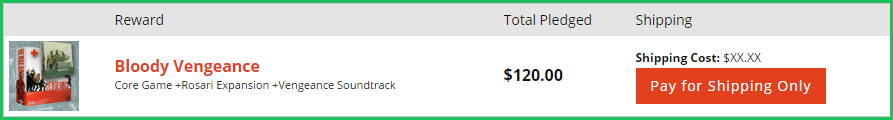
- Make sure your Shipping Address is correct.
PLEASE NOTE: You are responsible to provide the correct shipping address so that your reward can be shipped to you. If we ship your rewards and they are returned to us because of an incorrect address, you will incur additional shipping charges to ship the rewards a second time!
- If you have any Kickstarter credit, this will be used first to pay for your reward shipping. If the credits do not cover the full shipping cost, the remainder will be paid for through Paypal. This option will be automatially chosen for you.
- Tick the Terms & Conditions and click CONFIRM & PAY SHIPPING
You will then be redirected to PayPal payment processing. Log into your PayPal account and follow the instructions. DO NOT close your browser at this point! Once payment has been processed you will receive a confirmation by email and your browser will be redirected back to GamePledge.com.
2. Your Cart (Including Add-Ons)
You can modify the quantity of several items at once and then click Update Quantity when done.
By changing the quantity to 0 (zero) you will effectively remove that item from your pledge once you click Update Quantity.
3. Checkout (Shopping Cart)
To finalise your pledges, go to Your Cart and click PROCEED TO CHECKOUT.
Step 1: Checkout - Shipping & Payment Info
-
If you have any Kickstarter credit, this will be used first to pay for your pledge. Additional amounts of your pledge will have to be paid for through Paypal. This option will be automatially chosen for you.
-
Shipping Address must be available to continue the checkout process. Click on Edit Shipping Address or to update.
PLEASE NOTE: You are responsible to provide the correct shipping address so that your reward can be shipped to you. If we ship your rewards and they are returned to us because of an incorrect address, you will incur additional shipping charges to ship the rewards a second time! -
If your Shipping Information is correct in you make go to Step 2 by clicking Review Your Pledge.
Step 2: Checkout - Review Your Pledge
-
Review the information provided in this screen.
PLEASE NOTE: You are responsible to provide the correct shipping address so that your reward can be shipped to you. If we ship your rewards and they are returned to us because of an incorrect address, you will incur additional shipping charges to ship the rewards a second time! -
Initial Reward Shipping: If this is the first payment you are making (including the reward shipping) the cart will automatically calculate the shipping costs of your initial reward + add-on items. If a previous payment was made to cover the reward shipping (and any other add-ons), the Pledge Manager will calculated the added shipping you will need to pay for the extra add-ons.
-
You may add any Special Requests or Comments for this order by filling in the text box.
-
Once you are sure that all the information is correct, click CONFIRM & PLACE YOUR PLEDGE
You will then be redirected to PayPal payment processing. Log into your PayPal account and follow the instructions. DO NOT close your browser at this point! Once payment has been processed you will receive a confirmation by email and your browser will be redirected back to GamePledge.com.